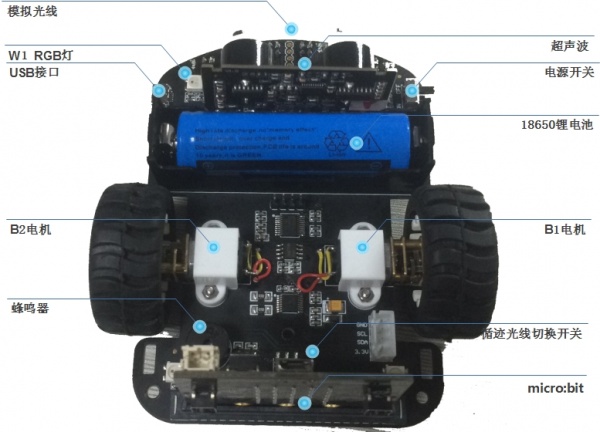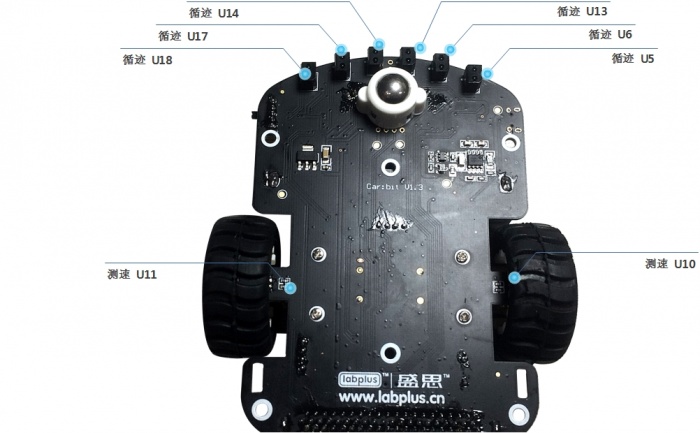“Car:bit”的版本间的差异
来自Labplus盛思维基百科
Tangliufeng(讨论 | 贡献) (→引脚定义) |
Tangliufeng(讨论 | 贡献) (→循迹小车) |
||
| (未显示2个用户的22个中间版本) | |||
| 第1行: | 第1行: | ||
== 概述 == | == 概述 == | ||
| + | car:bit是以micro:bit作主控的小车。内置超声波、模拟光线、蜂鸣器、测速、全彩RGB灯、循迹等模块。可用于超声波测距、循线、寻光、无线遥控小车。 | ||
== 技术参数 == | == 技术参数 == | ||
| + | * 供电方式:3.7V 18650锂电池 | ||
| + | * Micro USB接口:可充电 | ||
| + | * PCI插槽,可接入micro:bit作为主控 | ||
| + | * 内置模拟光线 | ||
| + | * 超声波测距 3cm~300cm 精度±1cm | ||
| + | * 支持两轮测速 | ||
| − | == | + | == 使用说明 == |
| − | {| class="wikitable" | + | <br /> |
| + | <br /> | ||
| + | [[文件:Carbit.jpg|600px|无框|居中]] | ||
| + | [[文件:Carbit 1.jpg|700px|无框|居中]] | ||
| + | <br /> | ||
| + | <br /> | ||
| + | * <big>car:bit快速入门</big> | ||
| + | <big>Step1.</big>[http://wiki.labplus.cn/index.php?title=Micro:bit%E7%BC%96%E7%A8%8B%E5%BF%AB%E9%80%9F%E5%85%A5%E9%97%A8 教程:microbit怎么编程下载?]<br /> | ||
| + | <big>Step2.</big>在使用电机驱动函数和测速函数时,应在先程序前定义[http://wiki.labplus.cn/images/6/62/Carbit_driver.zip car:bit驱动]<br /> | ||
| + | <big>Step3.</big>简要使用说明 | ||
| + | {| class="wikitable" | ||
|- | |- | ||
| − | ! | + | ! style="background:#7dc2f5"|car:bit |
| + | ! style="background:#7dc2f5"|micro:bit引脚 | ||
| + | ! style="background:#7dc2f5"|Python示例 | ||
|- | |- | ||
| − | | | + | | B2电机 ||I2C || setLeftMotor(value) <br /><small>前进 value:0~100;后退 value:0~-100</small> |
|- | |- | ||
| − | | | + | | B1电机 ||I2C || setRightMotor(value) <br /> <small>前进 value:0~100;后退 value:0~-100</small> |
|- | |- | ||
| − | | | + | | 蜂鸣器 ||P0 || import music <br />music.play(music.NYAN) |
|- | |- | ||
| − | | | + | | W1/W2/W3/W4 RGB灯 ||P8 || <small>#W1显示红色</small> <br />import neopixel <br />np=neopixel.NeoPixel(pin8,4) <br /> np[0]= (255,0,0) <br /> np.show() |
| + | |- | ||
| + | | 模拟光线 Q3 ||P1 || pin1.read_analog() | ||
| + | |- | ||
| + | | 模拟光线 Q4 ||P2 || pin2.read_analog() | ||
| + | |- | ||
| + | | 测速 U11||I2C || spd = getSpeed()<br />print(spd[0]+spd[1]*256) #left Speed | ||
| + | |- | ||
| + | | 测速 U10||I2C || spd = getSpeed()<br />print(spd[2]+spd[3]*256) #Right Speed | ||
| + | |- | ||
| + | | 循迹红外对管 U18/U17/U14/U13/U6/U5||U18->P16<br />U17->P15<br />U14->P2<br />U13->P1<br />U6->P14<br />U5->P13 | ||
| + | ||pin1.read_digital() <br /><small>更详细循迹编程可参考循迹例程</small> | ||
| + | |- | ||
| + | | 超声波||I2C || Distance() | ||
| + | |} | ||
| + | |||
| + | {| style=" background-color:#ffffcc;" cellpadding="1" | ||
| + | | 1.P1/P2与模拟光线引脚有复用,所以不能同时使用。在使用时需要通过切换开关,选择「循迹」和「光线」<br /> 2.如果18650锂电池重新装载的话,第一次需要激活下锂电池才能供电正常!激活方式:装上18650电池后接上microUSB接口,电源开关拨到ON | ||
| + | |} | ||
| + | |||
| + | == 应用例程 == | ||
| + | === 循迹小车 === | ||
| + | <br/> | ||
| + | [http://wiki.labplus.cn/images/0/06/%E5%BE%AA%E8%BF%B9%E5%B0%8F%E8%BD%A6.zip car:bit-循迹小车例程] | ||
| + | <pre style="color:blue"> | ||
| + | ''' | ||
| + | 循迹小车(基于PID算法) | ||
| + | 使用时需调整以下参数 | ||
| + | 1、PID参数kp ki kd | ||
| + | 2、直线行走速度值(影响行走速度) k_speed | ||
| + | 3、最大限速值(影向转弯效果) speedMax | ||
| + | 4、速度调整系数(影响转弯速度) speedScale | ||
| + | 5、转弯调整延时(影向转弯调整时间) turnDelay | ||
| + | ''' | ||
| + | |||
| + | from microbit import * | ||
| + | kp = 1 | ||
| + | ki = 1 | ||
| + | kd = 1 | ||
| + | preError = 0 | ||
| + | integral = 0 | ||
| + | delays = 1 | ||
| + | leftMotorSpeed = 0 | ||
| + | rightMotorSpeed = 0 | ||
| + | k_speed = 50 | ||
| + | speedMax = 75 | ||
| + | turnDelay = 10 | ||
| + | |||
| + | def setLeftMotor(speed): | ||
| + | i2c.write(0x10, bytearray([0x01, speed])) | ||
| + | |||
| + | def setRightMotor(speed): | ||
| + | i2c.write(0x10, bytearray([0x02, speed])) | ||
| + | |||
| + | def getSpeed(): | ||
| + | motorSpeed = i2c.read(0x10,4) | ||
| + | return motorSpeed | ||
| + | |||
| + | def pidInit(kp_ = 0, ki_ = 0, kd_ = 0,delays_ = 1): | ||
| + | global kp, ki,kd, delays | ||
| + | kp = kp_ | ||
| + | ki = ki_ | ||
| + | kd = kd_ | ||
| + | delays = delays_ | ||
| + | |||
| + | def getError(): | ||
| + | err = 0 | ||
| + | varLeft1 = pin1.read_digital() | ||
| + | varLeft2 = pin14.read_digital() | ||
| + | varLeft3 = pin13.read_digital() | ||
| + | varRight1 = pin2.read_digital() | ||
| + | varRight2 = pin15.read_digital() | ||
| + | varRight3 = pin16.read_digital() | ||
| + | if (varLeft1 == 1 and varRight1 == 0 and varLeft2 == 0): | ||
| + | err = 1 | ||
| + | elif (varLeft2 == 1 and varLeft1 == 1): | ||
| + | err = 2 | ||
| + | elif (varLeft2 == 1 and varLeft1 == 0 and varLeft3 == 0): | ||
| + | err = 3 | ||
| + | elif (varLeft3 == 1 and varLeft2 == 1): | ||
| + | err = 4 | ||
| + | elif (varLeft3 == 1 and varLeft2 == 0): | ||
| + | err = 5 | ||
| + | elif (varRight1 == 1 and varLeft1 == 0 and varRight2 == 0): | ||
| + | err = -1 | ||
| + | elif (varRight1 == 1 and varRight2 == 1): | ||
| + | err = -2 | ||
| + | elif (varRight2 == 1 and varRight1 == 0 and varRight3 == 0): | ||
| + | err = -3 | ||
| + | elif (varRight3 == 1 and varRight2 == 1): | ||
| + | err = -4 | ||
| + | elif (varRight3 == 1 and varRight2 == 0): | ||
| + | err = -5 | ||
| + | #print(err) | ||
| + | return err | ||
| + | |||
| + | def pidControl(): | ||
| + | global preError,integral,delays,leftMotorSpeed,rightMotorSpeed | ||
| + | global kd, ki, kd | ||
| + | |||
| + | speedScale = 1 | ||
| + | error = getError() | ||
| + | if (error != 0): | ||
| + | speedScale = 2/abs(error) | ||
| + | if speedScale > 1: | ||
| + | speedScale = 1 | ||
| + | integral = integral + error | ||
| + | derivative = error - preError | ||
| + | output = (int)(kp*error + ki*integral*delays + kd*derivative/delays) | ||
| + | print(output) | ||
| + | preError = error | ||
| + | leftMotorSpeed = int((k_speed - output)*speedScale) | ||
| + | rightMotorSpeed = int((k_speed + output)*speedScale) | ||
| + | |||
| + | if leftMotorSpeed < -speedMax: | ||
| + | leftMotorSpeed = -speedMax | ||
| + | elif leftMotorSpeed > speedMax: | ||
| + | leftMotorSpeed = speedMax | ||
| + | if rightMotorSpeed < -speedMax: | ||
| + | rightMotorSpeed = -speedMax | ||
| + | elif rightMotorSpeed > speedMax: | ||
| + | rightMotorSpeed = speedMax | ||
| + | setLeftMotor(leftMotorSpeed) | ||
| + | setRightMotor(rightMotorSpeed) | ||
| + | |||
| + | sleep(abs(error)*turnDelay) | ||
| + | |||
| + | # test code | ||
| + | pidInit(kp_ = 8, ki_ = 0.0, kd_ = 15, delays_ = 1) | ||
| + | #setLeftMotor(60) | ||
| + | #setRightMotor(60) | ||
| + | |||
| + | while True: | ||
| + | pidControl() | ||
| + | </pre> | ||
| + | |||
| + | == 版本历史记录 == | ||
| + | |||
| + | {| border="1" cellspacing="0" align="left" cellpadding="0" width="60%" style="text-align:center;" | ||
| + | |- style="text-align:center;background-color:#6fa8dc;color:#fffff;" | ||
| + | !width="10%"|Version !!width="15%"| Date !! Note <small>[+]新增[-]删除[^]修复</small> | ||
| + | |- | ||
| + | | V1.4 ||2018/04/24 || style="text-align:left"| | ||
|} | |} | ||
2018年8月24日 (五) 16:29的最新版本
概述
car:bit是以micro:bit作主控的小车。内置超声波、模拟光线、蜂鸣器、测速、全彩RGB灯、循迹等模块。可用于超声波测距、循线、寻光、无线遥控小车。
技术参数
- 供电方式:3.7V 18650锂电池
- Micro USB接口:可充电
- PCI插槽,可接入micro:bit作为主控
- 内置模拟光线
- 超声波测距 3cm~300cm 精度±1cm
- 支持两轮测速
使用说明
- car:bit快速入门
Step1.教程:microbit怎么编程下载?
Step2.在使用电机驱动函数和测速函数时,应在先程序前定义car:bit驱动
Step3.简要使用说明
| car:bit | micro:bit引脚 | Python示例 |
|---|---|---|
| B2电机 | I2C | setLeftMotor(value) 前进 value:0~100;后退 value:0~-100 |
| B1电机 | I2C | setRightMotor(value) 前进 value:0~100;后退 value:0~-100 |
| 蜂鸣器 | P0 | import music music.play(music.NYAN) |
| W1/W2/W3/W4 RGB灯 | P8 | #W1显示红色 import neopixel np=neopixel.NeoPixel(pin8,4) np[0]= (255,0,0) np.show() |
| 模拟光线 Q3 | P1 | pin1.read_analog() |
| 模拟光线 Q4 | P2 | pin2.read_analog() |
| 测速 U11 | I2C | spd = getSpeed() print(spd[0]+spd[1]*256) #left Speed |
| 测速 U10 | I2C | spd = getSpeed() print(spd[2]+spd[3]*256) #Right Speed |
| 循迹红外对管 U18/U17/U14/U13/U6/U5 | U18->P16 U17->P15 U14->P2 U13->P1 U6->P14 U5->P13 |
pin1.read_digital() 更详细循迹编程可参考循迹例程 |
| 超声波 | I2C | Distance() |
| 1.P1/P2与模拟光线引脚有复用,所以不能同时使用。在使用时需要通过切换开关,选择「循迹」和「光线」 2.如果18650锂电池重新装载的话,第一次需要激活下锂电池才能供电正常!激活方式:装上18650电池后接上microUSB接口,电源开关拨到ON |
应用例程
循迹小车
'''
循迹小车(基于PID算法)
使用时需调整以下参数
1、PID参数kp ki kd
2、直线行走速度值(影响行走速度) k_speed
3、最大限速值(影向转弯效果) speedMax
4、速度调整系数(影响转弯速度) speedScale
5、转弯调整延时(影向转弯调整时间) turnDelay
'''
from microbit import *
kp = 1
ki = 1
kd = 1
preError = 0
integral = 0
delays = 1
leftMotorSpeed = 0
rightMotorSpeed = 0
k_speed = 50
speedMax = 75
turnDelay = 10
def setLeftMotor(speed):
i2c.write(0x10, bytearray([0x01, speed]))
def setRightMotor(speed):
i2c.write(0x10, bytearray([0x02, speed]))
def getSpeed():
motorSpeed = i2c.read(0x10,4)
return motorSpeed
def pidInit(kp_ = 0, ki_ = 0, kd_ = 0,delays_ = 1):
global kp, ki,kd, delays
kp = kp_
ki = ki_
kd = kd_
delays = delays_
def getError():
err = 0
varLeft1 = pin1.read_digital()
varLeft2 = pin14.read_digital()
varLeft3 = pin13.read_digital()
varRight1 = pin2.read_digital()
varRight2 = pin15.read_digital()
varRight3 = pin16.read_digital()
if (varLeft1 == 1 and varRight1 == 0 and varLeft2 == 0):
err = 1
elif (varLeft2 == 1 and varLeft1 == 1):
err = 2
elif (varLeft2 == 1 and varLeft1 == 0 and varLeft3 == 0):
err = 3
elif (varLeft3 == 1 and varLeft2 == 1):
err = 4
elif (varLeft3 == 1 and varLeft2 == 0):
err = 5
elif (varRight1 == 1 and varLeft1 == 0 and varRight2 == 0):
err = -1
elif (varRight1 == 1 and varRight2 == 1):
err = -2
elif (varRight2 == 1 and varRight1 == 0 and varRight3 == 0):
err = -3
elif (varRight3 == 1 and varRight2 == 1):
err = -4
elif (varRight3 == 1 and varRight2 == 0):
err = -5
#print(err)
return err
def pidControl():
global preError,integral,delays,leftMotorSpeed,rightMotorSpeed
global kd, ki, kd
speedScale = 1
error = getError()
if (error != 0):
speedScale = 2/abs(error)
if speedScale > 1:
speedScale = 1
integral = integral + error
derivative = error - preError
output = (int)(kp*error + ki*integral*delays + kd*derivative/delays)
print(output)
preError = error
leftMotorSpeed = int((k_speed - output)*speedScale)
rightMotorSpeed = int((k_speed + output)*speedScale)
if leftMotorSpeed < -speedMax:
leftMotorSpeed = -speedMax
elif leftMotorSpeed > speedMax:
leftMotorSpeed = speedMax
if rightMotorSpeed < -speedMax:
rightMotorSpeed = -speedMax
elif rightMotorSpeed > speedMax:
rightMotorSpeed = speedMax
setLeftMotor(leftMotorSpeed)
setRightMotor(rightMotorSpeed)
sleep(abs(error)*turnDelay)
# test code
pidInit(kp_ = 8, ki_ = 0.0, kd_ = 15, delays_ = 1)
#setLeftMotor(60)
#setRightMotor(60)
while True:
pidControl()
版本历史记录
| Version | Date | Note [+]新增[-]删除[^]修复 |
|---|---|---|
| V1.4 | 2018/04/24 |