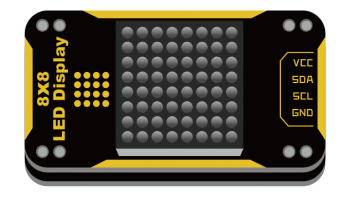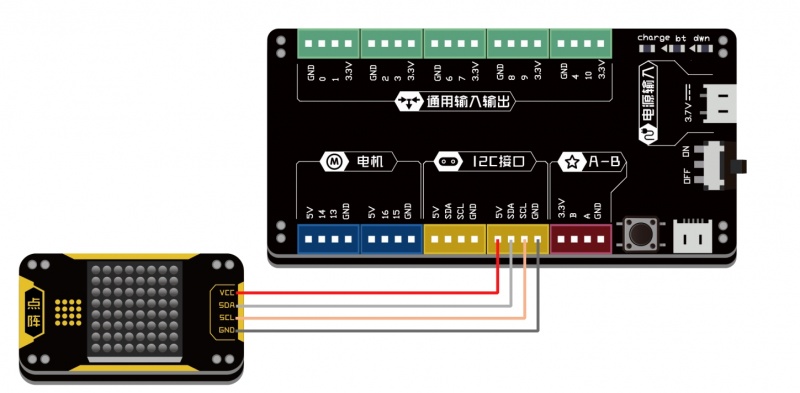“点阵”的版本间的差异
来自Labplus盛思维基百科
Tangliufeng(讨论 | 贡献) |
Jiangzhaohui(讨论 | 贡献) (→Arduino示例) |
||
| 第25行: | 第25行: | ||
[http://wiki.labplus.cn/images/1/15/Adafruit_LED_matrix8x8_Backpack_Library.rar Adafruit_LED_matrix8x8_Backpack_Library点击下载] | [http://wiki.labplus.cn/images/1/15/Adafruit_LED_matrix8x8_Backpack_Library.rar Adafruit_LED_matrix8x8_Backpack_Library点击下载] | ||
<pre style="color:blue"> | <pre style="color:blue"> | ||
| − | |||
| − | |||
| − | |||
| − | |||
| − | |||
| − | |||
| − | |||
| − | |||
| − | |||
| − | |||
| − | |||
| − | |||
| − | |||
| − | |||
| − | |||
| − | |||
| − | |||
| − | |||
| − | |||
| − | |||
| − | |||
#include <Wire.h> | #include <Wire.h> | ||
#include "Adafruit_LEDBackpack.h" | #include "Adafruit_LEDBackpack.h" | ||
| 第147行: | 第126行: | ||
</pre> | </pre> | ||
| + | |||
=== <small>MicroPython示例</small> === | === <small>MicroPython示例</small> === | ||
==== <small>连接示意图</small> ==== | ==== <small>连接示意图</small> ==== | ||
2018年1月7日 (日) 15:24的版本
概述
8x8点阵显示模块,I2C通讯,操作简单。
技术参数
- 工作电压:VCC 3.3-5V
- I2C数字信号输出
- 8x8点阵显示
- 模块尺寸:24x46x7.5mm
引脚定义
| VCC | 电源 |
| SDA | I2C数据 |
| SCL | I2C时钟 |
| GND | 地 |
使用教程
Arduino示例
Adafruit_LED_matrix8x8_Backpack_Library点击下载
#include <Wire.h>
#include "Adafruit_LEDBackpack.h"
#include "Adafruit_GFX.h"
Adafruit_8x8matrix matrix = Adafruit_8x8matrix();
void setup() {
Serial.begin(9600);
Serial.println("8x8 LED Matrix Test");
matrix.begin(0x70); // pass in the address
}
static const uint8_t PROGMEM
smile_bmp[] =
{ B00111100,
B01000010,
B10100101,
B10000001,
B10100101,
B10011001,
B01000010,
B00111100 },
neutral_bmp[] =
{ B00111100,
B01000010,
B10100101,
B10000001,
B10111101,
B10000001,
B01000010,
B00111100 },
frown_bmp[] =
{ B00111100,
B01000010,
B10100101,
B10000001,
B10011001,
B10100101,
B01000010,
B00111100 };
void loop() {
matrix.clear();
matrix.drawBitmap(0, 0, smile_bmp, 8, 8, LED_ON);
matrix.writeDisplay();
delay(500);
matrix.clear();
matrix.drawBitmap(0, 0, neutral_bmp, 8, 8, LED_ON);
matrix.writeDisplay();
delay(500);
matrix.clear();
matrix.drawBitmap(0, 0, frown_bmp, 8, 8, LED_ON);
matrix.writeDisplay();
delay(500);
matrix.clear(); // clear display
matrix.drawPixel(0, 0, LED_ON);
matrix.writeDisplay(); // write the changes we just made to the display
delay(500);
matrix.clear();
matrix.drawLine(0,0, 7,7, LED_ON);
matrix.writeDisplay(); // write the changes we just made to the display
delay(500);
matrix.clear();
matrix.drawRect(0,0, 8,8, LED_ON);
matrix.fillRect(2,2, 4,4, LED_ON);
matrix.writeDisplay(); // write the changes we just made to the display
delay(500);
matrix.clear();
matrix.drawCircle(3,3, 3, LED_ON);
matrix.writeDisplay(); // write the changes we just made to the display
delay(500);
matrix.setTextSize(1);
matrix.setTextWrap(false); // we dont want text to wrap so it scrolls nicely
matrix.setTextColor(LED_ON);
for (int8_t x=0; x>=-36; x--) {
matrix.clear();
matrix.setCursor(x,0);
matrix.print("Hello");
matrix.writeDisplay();
delay(100);
}
matrix.setRotation(3);
for (int8_t x=7; x>=-36; x--) {
matrix.clear();
matrix.setCursor(x,0);
matrix.print("World");
matrix.writeDisplay();
delay(100);
}
matrix.setRotation(0);
}
MicroPython示例
连接示意图
from microbit import *
'''
acsii_charactor = [
[0x30,0x48,0x48,0x48,0x48,0x48,0x30,0x00], # 0
[0x20,0x60,0x20,0x20,0x20,0x20,0x70,0x00], # 1
[0x30,0x48,0x08,0x10,0x20,0x40,0x78,0x00], # 2
[0x30,0x48,0x08,0x30,0x08,0x48,0x30,0x00], # 3
[0x10,0x30,0x30,0x50,0x50,0x78,0x10,0x00], # 4
[0x78,0x40,0x40,0x70,0x08,0x08,0x70,0x00], # 5
[0x30,0x48,0x40,0x70,0x48,0x48,0x30,0x00], # 6
[0x78,0x48,0x08,0x10,0x20,0x20,0x20,0x00], # 7
[0x30,0x48,0x48,0x30,0x48,0x48,0x30,0x00], # 8
[0x30,0x48,0x48,0x38,0x08,0x48,0x30,0x00], # 9
[0x30,0x48,0x48,0x48,0x78,0x48,0x48,0x00], # A
[0x70,0x48,0x48,0x70,0x48,0x48,0x70,0x00], # B
[0x30,0x48,0x40,0x40,0x40,0x48,0x30,0x00], # C
[0x70,0x48,0x48,0x48,0x48,0x48,0x70,0x00], # D
[0x78,0x40,0x40,0x70,0x40,0x40,0x78,0x00], # E
[0x78,0x40,0x40,0x70,0x40,0x40,0x40,0x00], # F
[0x30,0x48,0x40,0x58,0x48,0x48,0x30,0x00], # G
[0x48,0x48,0x48,0x78,0x48,0x48,0x48,0x00], # H
[0x70,0x20,0x20,0x20,0x20,0x20,0x70,0x00], # I
[0x08,0x08,0x08,0x08,0x48,0x48,0x30,0x00], # J
[0x48,0x48,0x50,0x60,0x50,0x48,0x48,0x00], # K
[0x40,0x40,0x40,0x40,0x40,0x40,0x78,0x00], # L
[0x48,0x78,0x78,0x48,0x48,0x48,0x48,0x00], # M
[0x48,0x68,0x68,0x58,0x58,0x48,0x48,0x00], # N
[0x78,0x48,0x48,0x48,0x48,0x48,0x78,0x00], # O
[0x70,0x48,0x48,0x70,0x40,0x40,0x40,0x00], # P
[0x30,0x48,0x48,0x48,0x68,0x58,0x38,0x00], # Q
[0x70,0x48,0x48,0x70,0x60,0x50,0x48,0x00], # R
[0x30,0x48,0x40,0x30,0x08,0x48,0x30,0x00], # S
[0x78,0x20,0x20,0x20,0x20,0x20,0x20,0x00], # T
[0x48,0x48,0x48,0x48,0x48,0x48,0x30,0x00], # U
[0x48,0x48,0x48,0x48,0x30,0x30,0x30,0x00], # V
[0x48,0x48,0x48,0x48,0x78,0x78,0x48,0x00], # W
[0x48,0x48,0x30,0x30,0x30,0x48,0x48,0x00], # X
[0x88,0x88,0x50,0x20,0x20,0x20,0x20,0x00], # Y
[0x78,0x08,0x10,0x30,0x20,0x40,0x78,0x00], # Z
[0x00,0x66,0x99,0x81,0x81,0x42,0x24,0x18], # 显示桃心
'''
HT16K33_ADDR = 0x70
HT16K33_BLINK_CMD = 0x80
HT16K33_BLINK_DISPLAYON = 0x01
HT16K33_BLINK_OFF = 0
HT16K33_BLINK_2HZ = 1
HT16K33_BLINK_1HZ = 2
HT16K33_BLINK_HALFHZ = 3
HT16K33_CMD_BRIGHTNESS = 0xE0
TM1650_CDigits = [0x00]
def HT16K33SetBrightness(brightness):
b = brightness
if b > 15:
b = 15
var = HT16K33_CMD_BRIGHTNESS | b
i2c.write(HT16K33_ADDR, bytearray([var]))
def HT16K33BlinkRate(rate):
r = rate
if r > 3:
r = 0
r <<= 1
var = HT16K33_BLINK_CMD | HT16K33_BLINK_DISPLAYON | r
i2c.write(HT16K33_ADDR, bytearray([var]))
def HT16K33Init():
i2c.write(HT16K33_ADDR, bytearray([0x21]))
HT16K33BlinkRate(HT16K33_BLINK_OFF)
HT16K33SetBrightness(15)
def HT16K33WriteDisplay(x): #
var = bytearray([0x00,
x[0],0x00,
x[1],0x00,
x[2],0x00,
x[3],0x00,
x[4],0x00,
x[5],0x00,
x[6],0x00,
x[7],0x00])
i2c.write(HT16K33_ADDR, var)
# text code
HT16K33Init()
fill_bitmap = bytearray([0x30,0x48,0x48,0x48,0x78,0x48,0x48,0x00]) #display "A"
HT16K33WriteDisplay(fill_bitmap)