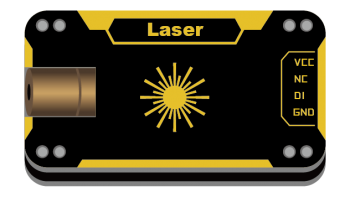“激光发射”的版本间的差异
来自Labplus盛思维基百科
Tangliufeng(讨论 | 贡献) |
Labplus课程组(讨论 | 贡献) |
||
| 第50行: | 第50行: | ||
} | } | ||
</pre> | </pre> | ||
| + | |||
| + | === Python示例 === | ||
| + | <pre style="color:blue"> | ||
| + | //程序功能:人接近灯亮;远离灯不亮// | ||
| + | from microbit import * | ||
| + | |||
| + | def digitalRead(pin): | ||
| + | pin.read_digital() | ||
| + | pin.set_pull(pin.NO_PULL) | ||
| + | return pin.read_digital() | ||
| + | |||
| + | |||
| + | while True: | ||
| + | if digitalRead(pin2): | ||
| + | pin0.write_digital(1) | ||
| + | else: | ||
| + | pin0.write_digital(0) | ||
| + | |||
| + | </pre> | ||
| + | |||
| + | |||
| + | === 图形化示例 === | ||
| + | :::{| | ||
| + | |- | ||
| + | | [[文件:Servo sample.png|500px|无框]] | ||
| + | |- | ||
| + | |style="text-align:center"|'''舵机0-180°sweep摆动''' | ||
| + | |} | ||
| + | |||
| + | |||
== 版本历史记录 == | == 版本历史记录 == | ||
2018年4月20日 (五) 17:15的版本
概述
内置激光发射头,高电平开启激光器,低电平则否
技术参数
- 工作电压: VCC 3.3V -5V
- 发射功率:150mW
- 激光波长:650nm(红色)
- 出光功率:<5mW
- 光点大小:15米处光直径:<φ15mm
- 模块尺寸:24x46x7.5mm
引脚定义
| VCC | 电源 |
| NC | 空脚 |
| DI | 数字输入 |
| GND | 地 |
使用教程
Arduino示例
//程序功能:按键按下,发射激光;按键松开,激光关闭//
int buttonPin =2;
int laserPin=3;
int val;
void setup() {
// put your setup code here, to run once:
Serial.begin(9600);
pinMode(buttonPin,INPUT);
pinMode(laserPin,OUTPUT);
}
void loop() {
val=digitalRead(buttonPin);
Serial.print(val);
if(val==HIGH)
{
digitalWrite(laserPin,HIGH);
}
else
{
digitalWrite(laserPin,LOW);
}
}
Python示例
//程序功能:人接近灯亮;远离灯不亮//
from microbit import *
def digitalRead(pin):
pin.read_digital()
pin.set_pull(pin.NO_PULL)
return pin.read_digital()
while True:
if digitalRead(pin2):
pin0.write_digital(1)
else:
pin0.write_digital(0)
图形化示例
版本历史记录
| Version | Date | Note [+]新增[-]删除[^]修复 |
|---|---|---|
| V2.0 |