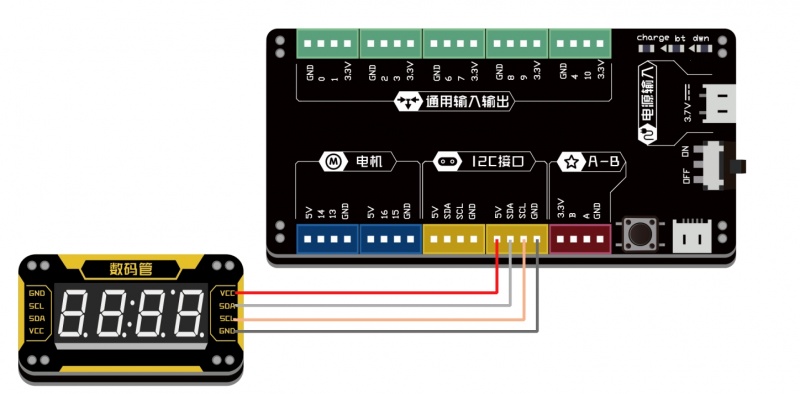数码管
来自Labplus盛思维基百科
概述
4位7段LED数码管显示,可显示整形数字
技术参数
- 工作电压:VCC 3.3-5V
- 接口方式:I2C接口
- 模块尺寸:24x46x7.5mm
引脚定义
| VCC | 电源 |
| SDA | I2C数据 |
| SCL | I2C时钟 |
| GND | 地 |
使用教程
Arduino示例
//程序功能:数码管每秒显示8.8.8.8. 0.5S//
#include <Wire.h>
#include <TM1650.h>
#include <Arduino.h>
TM1650 d;
char line[] = {"8888"};
void setup()
{
Wire.begin();
d.init(); //数码管初始化
d.displayOff(); //关闭显示
d.displayString(line); //输入显示字符
d.setBrightness(2); //设定显示亮度
for(int i=0; i<4; i++) d.setDot(i, true); //显示小数点
Serial.begin(9600);
}
void loop()
{
d.displayOn(); //显示信息
delay(500);
d.displayOff(); //关闭显示
delay(500);
Serial.print(1);
}
MicroPython示例
连接示意图
from microbit import *
_TubeTab = [
0x3F, 0x06, 0x5B, 0x4F, 0x66, 0x6D, 0x7D, 0x07, 0x7F,
0x6F, 0x77, 0x7C, 0x39, 0x5E, 0x79, 0x71, 0x00, 0x40]
def tm1650Init():
i2c.write(0x24, bytearray([0x01]))
def tm1650DisplayUint(x):
charTemp = [0, 0, 0, 0]
x = (x if x < 10000 else 9999)
charTemp[3] = x%10
charTemp[2] = (x//10)%10
charTemp[1] = (x//100)%10
charTemp[0] = (x//1000)%10
if x < 1000:
charTemp[0] = 0x10
if x < 100:
charTemp[1] = 0x10
if x < 10:
charTemp[2] = 0x10
for i in range(0, 4):
i2c.write(0x34+i, bytearray([_TubeTab[charTemp[i]]]))
def tm1650DisplayInt(x):
x = round(x)
if x >= 0:
tm1650DisplayUint(x)
else:
temp = (x if x > -999 else -999)
temp = abs(temp)
tm1650DisplayUint(temp)
if temp < 10:
i2c.write(0x36, bytearray([_TubeTab[0x11]]))
elif temp < 100:
i2c.write(0x35, bytearray([_TubeTab[0x11]]))
elif temp < 1000:
i2c.write(0x34, bytearray([_TubeTab[0x11]]))
tm1650Init()
display.off()
while True:
tm1650DisplayInt(7777)
sleep(1000)
tm1650DisplayInt(8888)
sleep(1000)
tm1650DisplayInt(9999)
sleep(1000)
tm1650DisplayInt(1111)
sleep(1000)