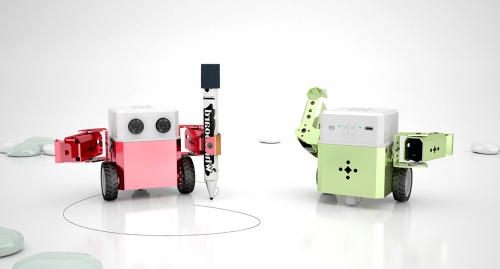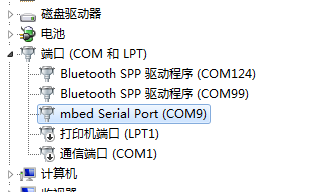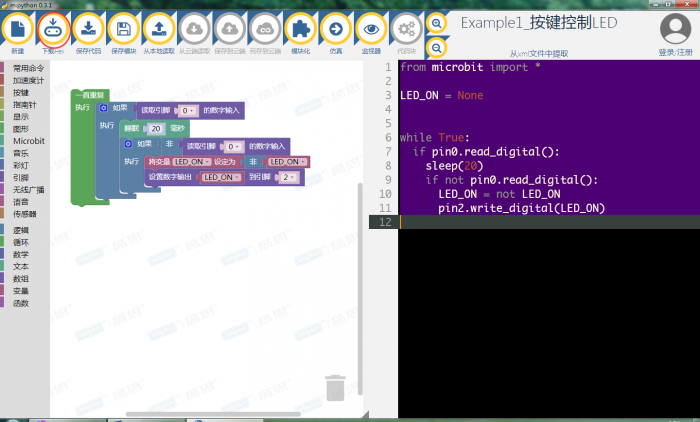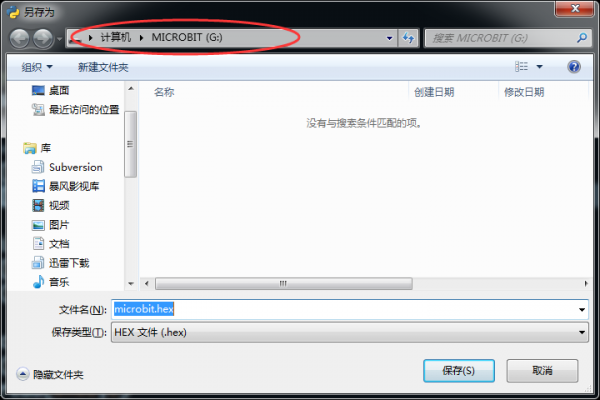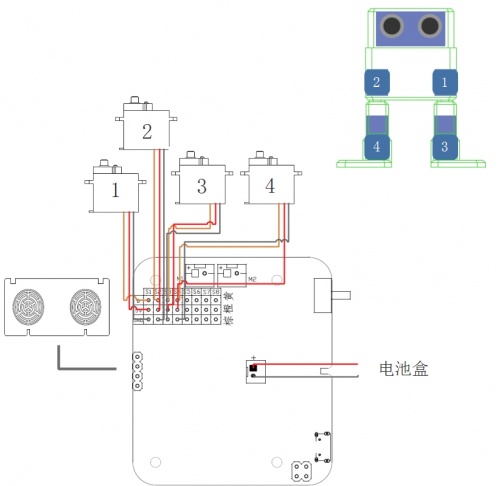“Bot:bit”的版本间的差异
来自Labplus盛思维基百科
Tangliufeng(讨论 | 贡献) |
Tangliufeng(讨论 | 贡献) |
||
| 第38行: | 第38行: | ||
[[文件:20180109031801!Cc bot1.png|200px|居中|有框|Walk Bot]]<br /> | [[文件:20180109031801!Cc bot1.png|200px|居中|有框|Walk Bot]]<br /> | ||
=== Walk Bot硬件连接=== | === Walk Bot硬件连接=== | ||
| − | + | [[文件:Walk bot连接图.jpg|500px|无框|居中]] | |
==== Walk Bot python编程==== | ==== Walk Bot python编程==== | ||
[http://wiki.labplus.cn/images/c/c1/Cc_bot_dancing.zip Cc_bot_dancing程序下载] | [http://wiki.labplus.cn/images/c/c1/Cc_bot_dancing.zip Cc_bot_dancing程序下载] | ||
2018年1月16日 (二) 09:38的版本
目录
概述
CC-Bot人形机器人是一款可以编程控制的人形机器人,支持Mpython图形化编程和Python代码编程,简单易学,通过编程可拓展人的空间思维空间能力。机器人具有多种工作形态,一是装4自由度舵机作为手臂,加上2路电机作为轮子,自由移动的同时双手可灵活操作;二是装有4自由度舵机作为双腿、实现自由行走、避障。
产品特点
- 动作灵活:全身拥有8个动作关节,拟人造型,实现动作舞蹈,身手灵活。
- 无线遥控:2.4GHz射频传输模块,可实现遥控格斗运动,欢乐无穷。
- 内置加速度计
- 测距避障:内置的高精度超声波模块,能快速返回测量信息、走迷宫、越野的多种任务挑战。
- 高续航:双节14500锂电池,可循环充电,支持课堂教学应用。
百变创意玩法
程序下载教程
Step1.CC-Bot USB接口连接至电脑,打开电源开关。电脑应能识别mbed端口设备,如提示"未能安装成功驱动",须下载安装mbedSerial!
Step2.使用m:python编译器编写程序,编辑完成后,点击「下载Hex」。
Step3.Hex文件保存至MICROBIT 可移动存储设备中即下载固件成功。
CC-Bot 拼装形态
Walk Bot
- 4自由度舵机作为双腿、实现自由行走
Walk Bot硬件连接
Walk Bot python编程
# -*- coding: utf-8 -*-
from microbit import *
import music
import math
servo_pos = bytearray([0, 0x05, 0xDC, 0x05, 0xDC, 0x05, 0xDC, 0x05, 0xDC])
def setServo(servo, angle):
"set the servo angel"
a = (1.5 + angle/90) * 1000
servo_pos[servo*2 + 1] = int(a / 256)
servo_pos[servo*2 + 2] = int(a % 256)
def updatePosition():
servo_pos[0] = 0
i2c.write(0x2A, servo_pos)
def getDistance():
i2c.write(0x0b, bytearray([1]))
temp=i2c.read(0x0B,2)
dis =(temp[0]+temp[1]*256)/10
return dis
inc = 0
phase_start=[0, 0, 0, 0]
phase=[0, 0, 0, 0]
offset=[0, 0, 0, 0]
amplitude=[0, 0, 0, 0]
t = 0
def refresh():
global t, phase, inc, amplitude, phase_start
if (running_time() - t) > 50:
t = running_time()
for i in range(0, 4):
pos = round(amplitude[i]*math.sin(phase[i] + phase_start[i]) + offset[i])
setServo(i, pos)
phase[i] = phase[i] + inc
updatePosition()
def action(A, O, DIFF, T, steps):
global inc, amplitude, phase_start, offset
t2 = 0
inc = 2*math.pi/(T/50)
for i in range(0, 4):
amplitude[i] = A[i]
phase_start[i] = DIFF[i]
offset[i] = O[i]
cycle = int(steps)
t2 = running_time() + T*cycle
while (running_time() < t2):
refresh()
for i in range(0, 4):
amplitude[i] = A[i]
phase_start[i] = DIFF[i]
offset[i] = O[i]
# move the servo
t2 = running_time() + T*(steps - cycle)
while (running_time() < t2):
refresh()
def walking(steps, T=1000, dir=1):
AMP = (30, 30, 20, 20)
OFFSET = (0, 0, 4, -4)
DIFF = (0, 0, -math.pi/2 * dir, -math.pi/2 * dir)
action(AMP, OFFSET, DIFF, T, steps)
return
def turn(steps, T=2000, dir=1):
OFFSET = [0, 0, 4, -4]
DIFF = (0, 0, -math.pi/2 * dir, -math.pi/2 * dir)
if dir == 1:
AMP = (30, 10, 20, 20)
else:
AMP = (10, 30, 20, 20)
action(AMP, OFFSET, DIFF, T, steps)
return
def moonwalker(steps, T=900, h=20, dir=1):
'Moonwalker. Otto moves like Michael Jackson'
AMP = [0, 0, h, h]
OFFSET = [0, 0, h/2 + 2, -h/2 -2]
DIFF = [0, 0, math.pi/180*dir*-90, math.pi/180*dir*-150]
action(AMP, OFFSET, DIFF, T, steps)
return
def crusaito(steps, T, h, dir):
AMP = [25, 25, h, h]
OFFSET = [0, 0, h/2+ 4, -h/2 - 4]
DIFF = [90, 90, 0, math.pi/180*dir*-60]
action(AMP, OFFSET, DIFF, T, steps)
def flapping(steps, T, h, dir):
AMP = [12, 12, h, h]
OFFSET = [0, 0, h-10, -h+10]
DIFF = [0, math.pi/180*180, math.pi/180*dir*-90, math.pi/180*dir*90]
action(AMP, OFFSET, DIFF, T, steps)
return
servo_position = [0, 0, 0, 0]
servo_increment = [0, 0, 0, 0]
def moveServos(time, servo_target):
if time > 20:
for i in range(0, 4):
servo_increment[i] = (servo_target[i] - servo_position[i])/(time/20)
final_time = running_time() + time;
iteration = 1
while running_time() < final_time:
partial_time = running_time()+20
for i in range(0, 4):
setServo(i, servo_position[i]+iteration*servo_increment[i])
updatePosition()
while running_time() < partial_time:
pass
iteration = iteration+1
else:
for i in range(0, 4):
setServo(i, servo_target[i])
updatePosition()
for i in range(0, 4):
servo_position[i] = servo_target[i]
return
def jump(steps, T):
up = [0, 0, 45, -45]
moveServos(T, up)
down = [0, 0, 0, 0]
moveServos(T, down)
return
def home():
for i in range(0, 4):
setServo(i, 0)
servo_position[i] = 0
updatePosition()
display.off()
home()
while True:
walking(5, 1500, 1)
walking(5, 1500, -1)
music.play(music.BA_DING)
moonwalker(5, 1000, 25, 1)
moonwalker(5, 1000, 25, -1)
music.play(music.BADDY)
crusaito(8, 1000, 15, 1)
crusaito(8, 1000, 15, -1)
crusaito(4, 2000, 15, 1)
crusaito(4, 2000, 15, -1)
music.play(music.NYAN)
flapping(5, 1500, 15, 1)
flapping(5, 1500, 15, -1)
music.play(music.BIRTHDAY)
Auto Bot
- 4自由度舵机作为手臂,加上2路电机作为轮子,自由移动的同时双手可灵活操作
Auto Bot python编程
- 程序说明:需要下载有两个程序,一个是micro:bit作为遥控程序,另一个为cc bot执行动作程序。micro:bit实时发送xyz加速度数据操控cc bot轮子行走,按下「A」按键+xyz加速度操控两臂动作。
- micro:bit遥控程序
from microbit import *
import radio
radio.on()
radio.config(length=8, queue=3, channel=79, power=7,
address=0x44773311, group=0x1B, data_rate=radio.RATE_250KBIT)
msg = bytearray(8)
x = 0
y = 0
z = 0
a = 0
while True:
x = accelerometer.get_x()
y = accelerometer.get_y()
z = accelerometer.get_z()
if button_a.is_pressed():
a = a | 0x01
else:
a = a & 0xFE
if button_b.is_pressed():
a = a | 0x02
else:
a = a & 0xFD
x = x + 10000;
msg[0] = int(x / 256)
msg[1] = x % 256
y = y + 10000;
msg[2] = int(y / 256)
msg[3] = y % 256
z = z + 10000;
msg[4] = int(z / 256)
msg[5] = z % 256
msg[6] = int(a / 256)
msg[7] = a % 256
radio.send_bytes(msg)
sleep(100)
- cc bot执行程序
# -*- coding: utf-8 -*-
from microbit import *
import radio
import math
motor_pwm = bytearray([8, 0x00, 0x00, 0x00, 0x00, 0x00, 0x00, 0x00, 0x00])
servo_pos = bytearray([0, 0x05, 0xDC, 0x05, 0xDC, 0x05, 0xDC, 0x05, 0xDC])
'''
motor_pwm.ch1 = M1.A
motor_pwm.ch2 = M1.B
motor_pwm.ch3 = M2.A
motor_pwm.ch4 = M2.B
'''
def motion(leftSpeed, rightSpeed):
if leftSpeed > 2000:
leftSpeed = 2000
if leftSpeed < -2000:
leftSpeed = -2000
if leftSpeed == 0:
motor_pwm[1] = 0
motor_pwm[2] = 0
motor_pwm[3] = 0
motor_pwm[4] = 0
if leftSpeed > 0:
motor_pwm[1] = int(leftSpeed / 256)
motor_pwm[2] = int(leftSpeed % 256)
motor_pwm[3] = 0
motor_pwm[4] = 0
if leftSpeed < 0:
leftSpeed = -leftSpeed
motor_pwm[1] = 0
motor_pwm[2] = 0
motor_pwm[3] = int(leftSpeed / 256)
motor_pwm[4] = int(leftSpeed % 256)
if rightSpeed > 2000:
rightSpeed = 2000
if rightSpeed < -2000:
rightSpeed = -2000
if rightSpeed == 0:
motor_pwm[5] = 0
motor_pwm[6] = 0
motor_pwm[7] = 0
motor_pwm[8] = 0
if rightSpeed > 0:
motor_pwm[5] = 0
motor_pwm[6] = 0
motor_pwm[7] = int(rightSpeed / 256)
motor_pwm[8] = int(rightSpeed % 256)
if rightSpeed < 0:
rightSpeed = -rightSpeed
motor_pwm[5] = int(rightSpeed / 256)
motor_pwm[6] = int(rightSpeed % 256)
motor_pwm[7] = 0
motor_pwm[8] = 0
i2c.write(0x2A, motor_pwm)
def setServo(servo, angle):
"set the servo angel"
a = (1.5 + angle/90) * 1000
servo_pos[servo*2 + 1] = int(a / 256)
servo_pos[servo*2 + 2] = int(a % 256)
def updatePosition():
servo_pos[0] = 0
i2c.write(0x2A, servo_pos)
def getDistance():
i2c.write(0x0b, bytearray([1]))
temp = i2c.read(0x0B, 2)
dis = (temp[0]+temp[1]*256)/10
return dis
# application
display.off()
motion(0, 0)
radio.on()
radio.config(length=8, queue=20, channel=79, power=7,
address=0x44773311, group=0x1B, data_rate=radio.RATE_250KBIT)
x = 0
y = 0
z = 0
a = 0
left = 0
right = 0
while True:
# print("running")
msg = bytes(8)
msg = radio.receive_bytes()
if msg is not None:
x = msg[0]*256 + msg[1]
x = x - 10000
y = msg[2]*256 + msg[3]
y = y - 10000
z = msg[4]*256 + msg[5]
z = z - 10000
a = msg[6]*256 + msg[7]
if a == 0:
left = int((y + x)/1000 * 2000)
right = int((y - x)/1000 * 2000)
# print('left = ', left)
# print('right = ', right)
motion(right, left)
if (a & 0x03) != 0:
motion(0, 0)
y = min(max(-1000, y), 1000)
x = min(max(-1000, x), 1000)
sv = math.asin(y/1000)*180/math.pi
sh = math.asin(x/1000)*180/math.pi
sv = min(max(-45, sv), 45)
sh = min(max(-45, sh), 45)
if (a & 0x01) != 0:
setServo(0, sv)
setServo(1, -sh)
if (a & 0x02) != 0:
setServo(2, -sv)
setServo(3, sh)
updatePosition()