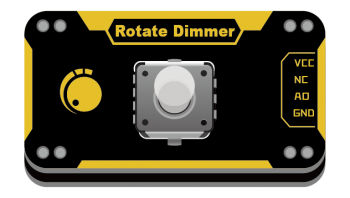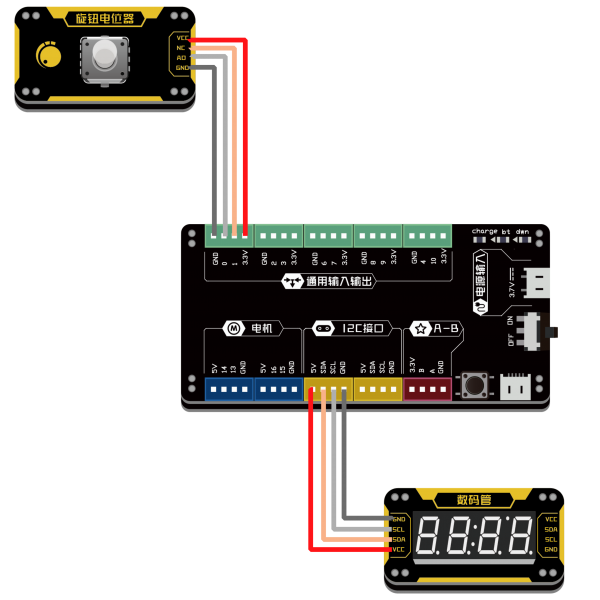“旋钮电位器”的版本间的差异
来自Labplus盛思维基百科
小 |
Tangliufeng(讨论 | 贡献) (→使用教程) |
||
| 第21行: | 第21行: | ||
== 使用教程 == | == 使用教程 == | ||
=== <small>Arduino示例</small> === | === <small>Arduino示例</small> === | ||
| + | |||
<pre style="color:blue"> | <pre style="color:blue"> | ||
//程序功能:读取旋钮电位器当前的采样值// | //程序功能:读取旋钮电位器当前的采样值// | ||
| 第36行: | 第37行: | ||
} | } | ||
</pre> | </pre> | ||
| + | === <small>图形化示例</small> === | ||
| + | |||
| + | :::{| | ||
| + | |- | ||
| + | | [[文件:旋钮电位器 图形化.png|600px|无框|center]] | ||
| + | |} | ||
2018年3月14日 (三) 10:51的版本
概述
通过旋扭电位器调节AO输出模拟量,范围0~1023。可结合其他模块作为调节控制。
技术参数
- 工作电压:VCC 3.3-5V
- 模拟输出
- 模块尺寸:24x46x7.5mm
引脚定义
| VCC | 电源 |
| NC | 空脚 |
| AO | 模拟输出 |
| GND | 地 |
使用教程
Arduino示例
//程序功能:读取旋钮电位器当前的采样值//
int slideRPin =A0;
int val;
void setup() {
Serial.begin(9600);
pinMode(slideRPin, INPUT);
}
void loop() {
// put your main code here, to run repeatedly:
val=analogRead(slideRPin);
Serial.println(val);
}