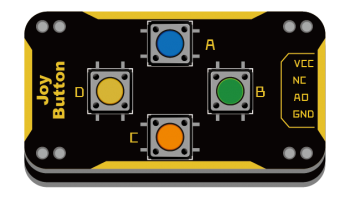“四按键”的版本间的差异
来自Labplus盛思维基百科
Tangliufeng(讨论 | 贡献) |
Tangliufeng(讨论 | 贡献) (→python示例) |
||
| 第70行: | 第70行: | ||
while True: | while True: | ||
| − | + | print(get4ButtonVal(pin0)) | |
| − | |||
</pre> | </pre> | ||
| + | |||
== 版本历史记录 == | == 版本历史记录 == | ||
2018年4月2日 (一) 11:49的版本
概述
集成4个按压式按键,只需1个引脚资源便可获取4个按键状态,节省主控I/O资源。当某个按键按下时,AO输出相应的模拟量。
技术参数
- 工作电压:VCC 3.3-5V
- 集成4个按键,只需1引脚资源
- 模块尺寸:24x46x7.5mm
引脚定义
| VCC | 电源 |
| NC | 空脚 |
| AO | 模拟输出 |
| GND | 地 |
使用教程
AO输出模拟量0~1023,可通过analog Read,检测4按键状态。
| 按键状态 | AO模拟量 |
|---|---|
| 4个按键都不按 | >1000 |
| 按下A按键 | 0-50 |
| 按下B按键 | 200-300 |
| 按下C按键 | 450-550 |
| 按下D按键 | 700-800 |
Arduino示例
//程序功能:读取四按键当前的采样值//
int fourbottonPin =A0;
int val;
void setup() {
Serial.begin(9600);
pinMode(fourbottonPin, INPUT);
}
void loop() {
// put your main code here, to run repeatedly:
val=analogRead(fourbottonPin);
Serial.println(val);
}
python示例
from microbit import *
def get4ButtonVal(pin):
val=pin.read_analog()
btn=None
if val<51:
btn='A'
elif val>199 and val<301:
btn='B'
elif val>449 and val<551:
btn='C'
elif val>699 and val<801:
btn='D'
return btn
while True:
print(get4ButtonVal(pin0))
版本历史记录
| Version | Date | Note [+]新增[-]删除[^]修复 |
|---|---|---|
| V2.0 |