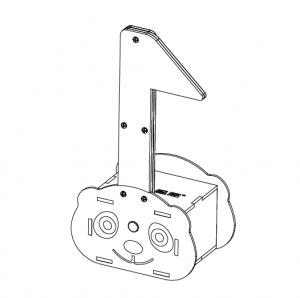“吼一声试试”的版本间的差异
来自Labplus盛思维基百科
Tangliufeng(讨论 | 贡献) |
Tangliufeng(讨论 | 贡献) |
||
| 第1行: | 第1行: | ||
| + | [[文件:吼一声试试.png|300px|缩略图|右 ]]<br /> | ||
| − | |||
== 概述 == | == 概述 == | ||
| 第12行: | 第12行: | ||
<br/> | <br/> | ||
=== <font size=3px>组装说明</font> === | === <font size=3px>组装说明</font> === | ||
| − | [[:File: | + | [[:File:吼一声试试装配.pdf|吼一声试试装配说明下载]] |
<br/> | <br/> | ||
[[File:吼一声试试_装配.png]] | [[File:吼一声试试_装配.png]] | ||
| − | |||
<br/> | <br/> | ||
| 第22行: | 第21行: | ||
!模块名称||数量 | !模块名称||数量 | ||
|- | |- | ||
| − | |||x1 | + | |W1主控板||x1 |
| + | |- | ||
| + | |声音触发器||x1 | ||
|- | |- | ||
| − | |||x1 | + | |RGB灯带(10颗)||x1 |
|} | |} | ||
=== <font size=3px>电子模块连接说明</font> === | === <font size=3px>电子模块连接说明</font> === | ||
| 第33行: | 第34行: | ||
! 模块 !!引脚 !! 说明 | ! 模块 !!引脚 !! 说明 | ||
|- | |- | ||
| − | | | + | | 声音触发器|| W1-A0/A1接口|| |
|- | |- | ||
| − | | | + | | RGB灯带(10颗) ||W1-2/4接口 || |
|- | |- | ||
|} | |} | ||
=== <font size=3px>Arduino程序/图形化程序</font> === | === <font size=3px>Arduino程序/图形化程序</font> === | ||
<pre style="color:blue"> | <pre style="color:blue"> | ||
| + | #include "Adafruit_NeoPixel.h" | ||
| + | |||
| + | #define s 500 | ||
| + | #define SWITCHPIN A0 | ||
| + | |||
| + | |||
| + | int numpixelsPin = 2; | ||
| + | // How many NeoPixels are attached to the Arduino? | ||
| + | #define NUMPIXELS 10 | ||
| + | |||
| + | Adafruit_NeoPixel pixels1 = Adafruit_NeoPixel(NUMPIXELS, numpixelsPin, NEO_GRB + NEO_KHZ800); | ||
| + | void setup() { | ||
| + | pinMode(numpixelsPin,OUTPUT); | ||
| + | digitalWrite(numpixelsPin,LOW); | ||
| + | // put your setup code here, to run once: | ||
| + | pixels1.begin(); // This initializes the NeoPixel library. | ||
| + | |||
| + | pinMode(SWITCHPIN,INPUT); | ||
| + | Serial.flush(); | ||
| + | Serial.begin(115200); | ||
| + | } | ||
| + | |||
| + | int num; | ||
| + | int r,g,b; | ||
| + | int led = 10; | ||
| + | int ks; | ||
| + | |||
| + | void loop() | ||
| + | { | ||
| + | // put your main code here, to run repeatedly: | ||
| + | ks=digitalRead(A0); | ||
| + | // ks = analogRead(A0); | ||
| + | Serial.println(ks); | ||
| + | if(ks) | ||
| + | { | ||
| + | r = random(0,255); | ||
| + | g = random(0,255); | ||
| + | b = random(0,255); | ||
| + | for(num = 0; num < led; num++) | ||
| + | { | ||
| + | pixels1.setPixelColor(num, pixels1.Color(r,g,b)); // Moderately bright green color. | ||
| + | } | ||
| + | pixels1.show(); // This sends the updated pixel color to the hardware | ||
| + | |||
| + | //delay(s); | ||
| + | while(digitalRead(A0) != 0); | ||
| + | delay(200); | ||
| + | } | ||
| + | } | ||
</pre> | </pre> | ||
2018年5月29日 (二) 11:12的版本
概述
本作品可通过声音传感器触发改变彩色RGB灯带颜色。使用时先根据制作说明将作品组装完整,然后接上电源 (9V电池或USB供电),打开主控板开关,触发声音传感器即可。本作品用声音触发器作为输入装置,彩色RGB 灯带作为输出装置,可自行编程改变颜色、变换方式、灯带数量等。DIY动手组装,锻炼动手能力,了解智能创 意电子套件的使用,激发创新思维,增加学习乐趣。
使用教程
使用说明包含程序控制流程
组装说明
电子模块清单
| 模块名称 | 数量 |
|---|---|
| W1主控板 | x1 |
| 声音触发器 | x1 |
| RGB灯带(10颗) | x1 |
电子模块连接说明
| 模块 | 引脚 | 说明 |
|---|---|---|
| 声音触发器 | W1-A0/A1接口 | |
| RGB灯带(10颗) | W1-2/4接口 |
Arduino程序/图形化程序
#include "Adafruit_NeoPixel.h"
#define s 500
#define SWITCHPIN A0
int numpixelsPin = 2;
// How many NeoPixels are attached to the Arduino?
#define NUMPIXELS 10
Adafruit_NeoPixel pixels1 = Adafruit_NeoPixel(NUMPIXELS, numpixelsPin, NEO_GRB + NEO_KHZ800);
void setup() {
pinMode(numpixelsPin,OUTPUT);
digitalWrite(numpixelsPin,LOW);
// put your setup code here, to run once:
pixels1.begin(); // This initializes the NeoPixel library.
pinMode(SWITCHPIN,INPUT);
Serial.flush();
Serial.begin(115200);
}
int num;
int r,g,b;
int led = 10;
int ks;
void loop()
{
// put your main code here, to run repeatedly:
ks=digitalRead(A0);
// ks = analogRead(A0);
Serial.println(ks);
if(ks)
{
r = random(0,255);
g = random(0,255);
b = random(0,255);
for(num = 0; num < led; num++)
{
pixels1.setPixelColor(num, pixels1.Color(r,g,b)); // Moderately bright green color.
}
pixels1.show(); // This sends the updated pixel color to the hardware
//delay(s);
while(digitalRead(A0) != 0);
delay(200);
}
}
FAQ
版本历史记录
| Version | Date | 新增/删除/修复 |
|---|---|---|