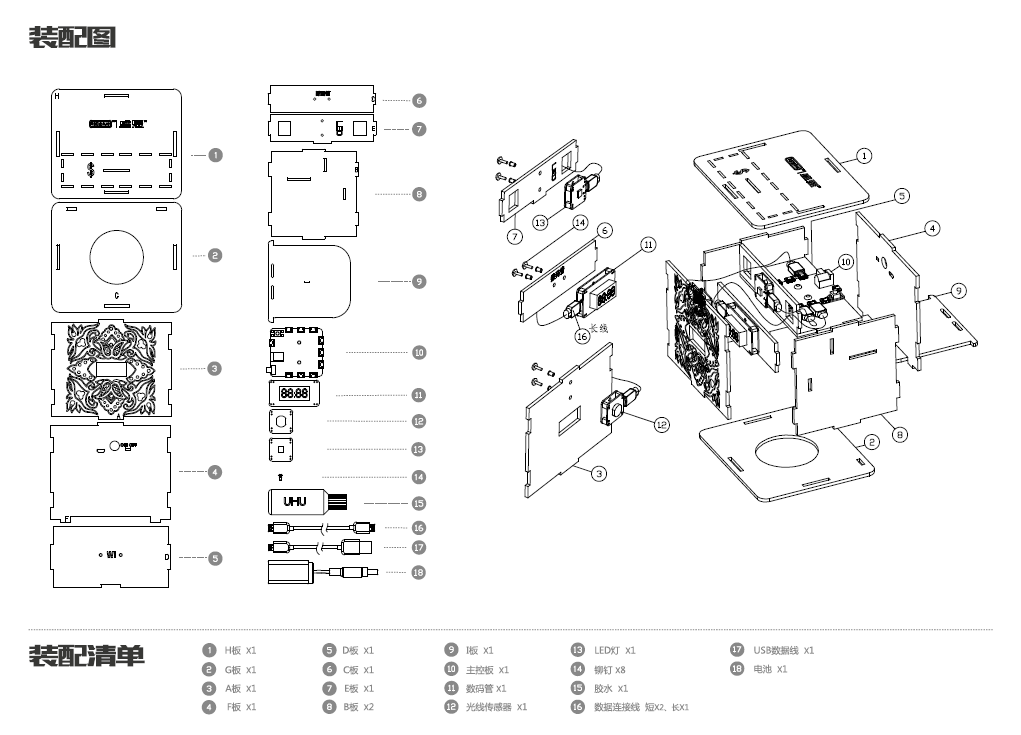“硬币存款机”的版本间的差异
来自Labplus盛思维基百科
Tangliufeng(讨论 | 贡献) 小 |
Tangliufeng(讨论 | 贡献) |
||
| 第11行: | 第11行: | ||
== 使用教程 == | == 使用教程 == | ||
程序控制流程:<br/> | 程序控制流程:<br/> | ||
| − | 1.通过光线传感器检测是否有硬币落下,当检测到硬币落下,计数器加1,并加数值写到EEPROM中,实现断电储存计数器。 | + | 1.通过光线传感器检测是否有硬币落下,当检测到硬币落下,计数器加1,并加数值写到EEPROM中,实现断电储存计数器。<br/> |
| − | 2.当检测到光线传感器为暗时超过5秒,即将EEPROM中的计数器值清零。 | + | 2.当检测到光线传感器为暗时超过5秒,即将EEPROM中的计数器值清零。<br/> |
<br/> | <br/> | ||
=== <font size=3px>组装说明</font> === | === <font size=3px>组装说明</font> === | ||
| 第25行: | 第25行: | ||
!模块名称||数量 | !模块名称||数量 | ||
|- | |- | ||
| − | |||x1 | + | |W1主控板||x1 |
|- | |- | ||
| − | |||x1 | + | |光线传感器||x1 |
| + | |- | ||
| + | |LED灯||x1 | ||
| + | |- | ||
| + | |数码管||x1 | ||
|} | |} | ||
=== <font size=3px>电子模块连接说明</font> === | === <font size=3px>电子模块连接说明</font> === | ||
| − | |||
| − | |||
{| class="wikitable" | {| class="wikitable" | ||
|- | |- | ||
! 模块 !!引脚 !! 说明 | ! 模块 !!引脚 !! 说明 | ||
|- | |- | ||
| − | | | + | | 光线传感器 || W1-A0/A1接口|| |
|- | |- | ||
| − | | | + | | LED灯||W1-3/11接口 || |
|- | |- | ||
| + | | 数码管||W1-I2C接口 || | ||
|} | |} | ||
=== <font size=3px>Arduino程序/图形化程序</font> === | === <font size=3px>Arduino程序/图形化程序</font> === | ||
| + | [[:File:M0005_bank_SW_V1.2_Release.rar|硬币存款机Arduino程序包下载]] | ||
<pre style="color:blue"> | <pre style="color:blue"> | ||
| + | #include "Wire.h" | ||
| + | #include "TM1650.h" | ||
| + | #include "EEPROM.h" | ||
| + | |||
| + | #define Light_int A0 | ||
| + | |||
| + | #define Led_out 3 | ||
| + | |||
| + | |||
| + | typedef union | ||
| + | { | ||
| + | uint8_t byteData[2]; | ||
| + | uint16_t intData; | ||
| + | }BYTE_INT; | ||
| + | |||
| + | BYTE_INT counct; | ||
| + | |||
| + | |||
| + | unsigned int Light_sr = 0; | ||
| + | |||
| + | |||
| + | int val,vall; | ||
| + | int16_t temp = 0; | ||
| + | TM1650 d; | ||
| + | char line[] = {"----"}; | ||
| + | unsigned long blanktime; | ||
| + | |||
| + | unsigned char TEMP; | ||
| + | |||
| + | void Display_LED(); | ||
| + | |||
| + | void hexToBCD(int16_t val); | ||
| + | char getTochar(uint8_t bcd); | ||
| + | unsigned int getTime(unsigned long ntime); | ||
| + | |||
| + | unsigned int number=0; /* 代表那个非常大的数字 */ | ||
| + | unsigned char ge,shi,bai,qian,wan; | ||
| + | int16_t DispData[5]; //数据缓冲数组 | ||
| + | int ks=0; | ||
| + | unsigned long flag=0; | ||
| + | void setup() | ||
| + | { | ||
| + | // put your setup code here, to run once: | ||
| + | Wire.begin(); // join i2c bus (address optional for master) | ||
| + | d.init(); | ||
| + | d.displayOff(); | ||
| + | |||
| + | counct.byteData[0] = EEPROM.read(1); | ||
| + | counct.byteData[1] = EEPROM.read(2); | ||
| + | |||
| + | pinMode(Light_int,INPUT); | ||
| + | pinMode(Led_out,OUTPUT); | ||
| + | analogWrite(Led_out, 60); | ||
| + | number = counct.intData; | ||
| + | hexToBCD(counct.intData); | ||
| + | d.displayString(line); | ||
| + | d.setBrightness(2); | ||
| + | d.displayOn(); | ||
| + | Serial.begin(115200); | ||
| + | } | ||
| + | |||
| + | void loop() | ||
| + | { | ||
| + | Display_LED();//光存钱罐 | ||
| + | } | ||
| + | |||
| + | /********************************************************************************** | ||
| + | * | ||
| + | **********************************************************************************/ | ||
| + | void hexToBCD(int16_t val) | ||
| + | { | ||
| + | int i; | ||
| + | int16_t num = val; | ||
| + | if (num > 999) num = 999; | ||
| + | for (i=0; num > 99; i++) num -= 100; | ||
| + | if(i != 0) line[1] = getTochar(i); else line[1] = ' '; | ||
| + | for (i=0; num > 9; i++) num -= 10; | ||
| + | line[2] = getTochar(i); | ||
| + | line[3] = getTochar(num); | ||
| + | line[0] = ' '; | ||
| + | } | ||
| + | /********************************************************************************** | ||
| + | * | ||
| + | **********************************************************************************/ | ||
| + | char getTochar(uint8_t bcd) | ||
| + | { | ||
| + | char c; | ||
| + | switch (bcd) | ||
| + | { | ||
| + | case 0: | ||
| + | c = '0'; | ||
| + | break; | ||
| + | case 1: | ||
| + | c = '1'; | ||
| + | break; | ||
| + | case 2: | ||
| + | c = '2'; | ||
| + | break; | ||
| + | case 3: | ||
| + | c = '3'; | ||
| + | break; | ||
| + | case 4: | ||
| + | c = '4'; | ||
| + | break; | ||
| + | case 5: | ||
| + | c = '5'; | ||
| + | break; | ||
| + | case 6: | ||
| + | c = '6'; | ||
| + | break; | ||
| + | case 7: | ||
| + | c = '7'; | ||
| + | break; | ||
| + | case 8: | ||
| + | c = '8'; | ||
| + | break; | ||
| + | default: | ||
| + | c = '9'; | ||
| + | break; | ||
| + | } | ||
| + | return c; | ||
| + | } | ||
| + | /******************************************************************************************************** | ||
| + | *时间获取函数 | ||
| + | ********************************************************************************************************/ | ||
| + | unsigned int getTime(unsigned long ntime) | ||
| + | { | ||
| + | if(millis() < ntime) | ||
| + | { | ||
| + | return ((unsigned int)((millis() + (~ntime) + 1))); | ||
| + | } | ||
| + | else | ||
| + | { | ||
| + | return ((unsigned int)((millis() - ntime))); | ||
| + | } | ||
| + | } | ||
| + | |||
| + | void Display_LED() | ||
| + | { | ||
| + | Light_sr = analogRead(Light_int);//读取光线值 | ||
| + | // Serial.println("1: ");//测试用 | ||
| + | // Serial.println(Light_sr);//测试用 | ||
| + | |||
| + | if(Light_sr<5) | ||
| + | { | ||
| + | delay(1); | ||
| + | if(analogRead(Light_int)<5) | ||
| + | { | ||
| + | blanktime = millis(); | ||
| + | while(Light_sr<30) | ||
| + | { | ||
| + | Light_sr = analogRead(Light_int); | ||
| + | if((millis()-blanktime)>=5000) | ||
| + | { | ||
| + | number = 0; | ||
| + | counct.intData = number; | ||
| + | |||
| + | EEPROM.write(1,counct.byteData[0]); | ||
| + | EEPROM.write(2,counct.byteData[1]); | ||
| + | |||
| + | hexToBCD(number); | ||
| + | d.displayString(line); | ||
| + | d.displayOn(); | ||
| + | delay(2000); | ||
| + | ks = 0; | ||
| + | break; | ||
| + | } | ||
| + | else | ||
| + | { | ||
| + | ks=1; | ||
| + | } | ||
| + | // Serial.println("2: "); //测试用 | ||
| + | // Serial.println(Light_sr); //测试用 | ||
| + | } | ||
| + | } | ||
| + | } | ||
| + | if(ks) //环境变暗,即投下硬币 | ||
| + | { | ||
| + | ks = 0; | ||
| + | number++; | ||
| + | Serial.print("number:"); | ||
| + | Serial.println(number); | ||
| + | counct.intData = number; | ||
| + | |||
| + | EEPROM.write(1,counct.byteData[0]); | ||
| + | EEPROM.write(2,counct.byteData[1]); | ||
| + | |||
| + | hexToBCD(number); | ||
| + | d.displayString(line); | ||
| + | d.displayOn(); | ||
| + | } | ||
| + | } | ||
</pre> | </pre> | ||
| 第52行: | 第248行: | ||
!width="10%"|Version !!width="15%"| Date !! <small>新增/删除/修复</small> | !width="10%"|Version !!width="15%"| Date !! <small>新增/删除/修复</small> | ||
|- | |- | ||
| − | | || || style="text-align:left"| | + | | V1.2|| || style="text-align:left"| |
|} | |} | ||
2018年5月28日 (一) 17:40的版本
概述
本作品可实现自动记录硬币存贮数量功能,支持断电记忆。使用时先根据制作说明将作品组装完整,然后 接上电源(9V电池或USB供电),打开主控板开关,放入硬币即可自动计数。硬币经过入口时,遮挡入口下 方光线传感器,用光线传感器遮挡次数记录放入硬币的数量;需要重置存款机时,遮挡光线传感器5秒, 数码管自动归零。DIY动手组装,锻炼动手能力,了解智能创意电子套件的使用,激发创新思维,增加学 习乐趣。
使用教程
程序控制流程:
1.通过光线传感器检测是否有硬币落下,当检测到硬币落下,计数器加1,并加数值写到EEPROM中,实现断电储存计数器。
2.当检测到光线传感器为暗时超过5秒,即将EEPROM中的计数器值清零。
组装说明
电子模块清单
| 模块名称 | 数量 |
|---|---|
| W1主控板 | x1 |
| 光线传感器 | x1 |
| LED灯 | x1 |
| 数码管 | x1 |
电子模块连接说明
| 模块 | 引脚 | 说明 |
|---|---|---|
| 光线传感器 | W1-A0/A1接口 | |
| LED灯 | W1-3/11接口 | |
| 数码管 | W1-I2C接口 |
Arduino程序/图形化程序
#include "Wire.h"
#include "TM1650.h"
#include "EEPROM.h"
#define Light_int A0
#define Led_out 3
typedef union
{
uint8_t byteData[2];
uint16_t intData;
}BYTE_INT;
BYTE_INT counct;
unsigned int Light_sr = 0;
int val,vall;
int16_t temp = 0;
TM1650 d;
char line[] = {"----"};
unsigned long blanktime;
unsigned char TEMP;
void Display_LED();
void hexToBCD(int16_t val);
char getTochar(uint8_t bcd);
unsigned int getTime(unsigned long ntime);
unsigned int number=0; /* 代表那个非常大的数字 */
unsigned char ge,shi,bai,qian,wan;
int16_t DispData[5]; //数据缓冲数组
int ks=0;
unsigned long flag=0;
void setup()
{
// put your setup code here, to run once:
Wire.begin(); // join i2c bus (address optional for master)
d.init();
d.displayOff();
counct.byteData[0] = EEPROM.read(1);
counct.byteData[1] = EEPROM.read(2);
pinMode(Light_int,INPUT);
pinMode(Led_out,OUTPUT);
analogWrite(Led_out, 60);
number = counct.intData;
hexToBCD(counct.intData);
d.displayString(line);
d.setBrightness(2);
d.displayOn();
Serial.begin(115200);
}
void loop()
{
Display_LED();//光存钱罐
}
/**********************************************************************************
*
**********************************************************************************/
void hexToBCD(int16_t val)
{
int i;
int16_t num = val;
if (num > 999) num = 999;
for (i=0; num > 99; i++) num -= 100;
if(i != 0) line[1] = getTochar(i); else line[1] = ' ';
for (i=0; num > 9; i++) num -= 10;
line[2] = getTochar(i);
line[3] = getTochar(num);
line[0] = ' ';
}
/**********************************************************************************
*
**********************************************************************************/
char getTochar(uint8_t bcd)
{
char c;
switch (bcd)
{
case 0:
c = '0';
break;
case 1:
c = '1';
break;
case 2:
c = '2';
break;
case 3:
c = '3';
break;
case 4:
c = '4';
break;
case 5:
c = '5';
break;
case 6:
c = '6';
break;
case 7:
c = '7';
break;
case 8:
c = '8';
break;
default:
c = '9';
break;
}
return c;
}
/********************************************************************************************************
*时间获取函数
********************************************************************************************************/
unsigned int getTime(unsigned long ntime)
{
if(millis() < ntime)
{
return ((unsigned int)((millis() + (~ntime) + 1)));
}
else
{
return ((unsigned int)((millis() - ntime)));
}
}
void Display_LED()
{
Light_sr = analogRead(Light_int);//读取光线值
// Serial.println("1: ");//测试用
// Serial.println(Light_sr);//测试用
if(Light_sr<5)
{
delay(1);
if(analogRead(Light_int)<5)
{
blanktime = millis();
while(Light_sr<30)
{
Light_sr = analogRead(Light_int);
if((millis()-blanktime)>=5000)
{
number = 0;
counct.intData = number;
EEPROM.write(1,counct.byteData[0]);
EEPROM.write(2,counct.byteData[1]);
hexToBCD(number);
d.displayString(line);
d.displayOn();
delay(2000);
ks = 0;
break;
}
else
{
ks=1;
}
// Serial.println("2: "); //测试用
// Serial.println(Light_sr); //测试用
}
}
}
if(ks) //环境变暗,即投下硬币
{
ks = 0;
number++;
Serial.print("number:");
Serial.println(number);
counct.intData = number;
EEPROM.write(1,counct.byteData[0]);
EEPROM.write(2,counct.byteData[1]);
hexToBCD(number);
d.displayString(line);
d.displayOn();
}
}
FAQ
版本历史记录
| Version | Date | 新增/删除/修复 |
|---|---|---|
| V1.2 |